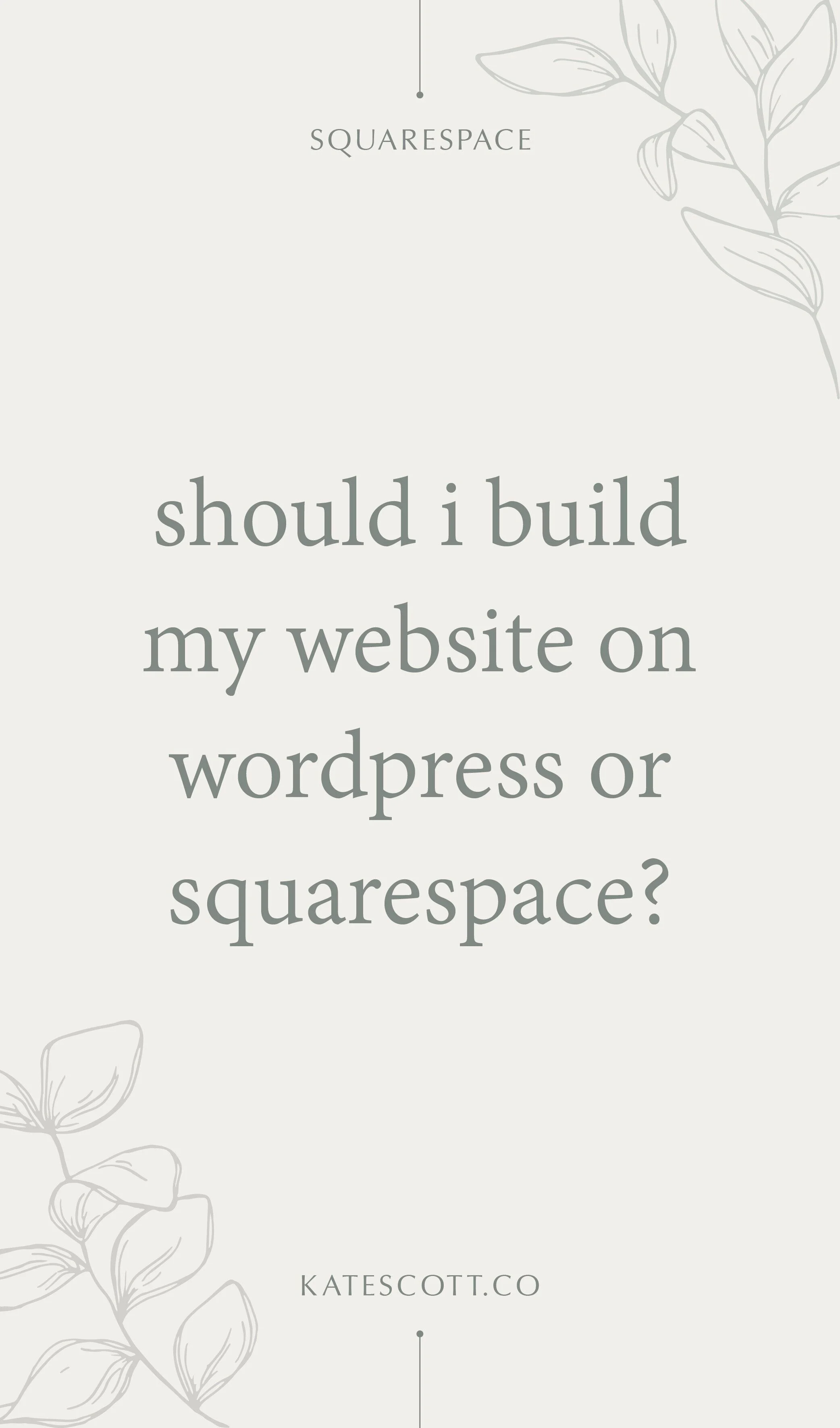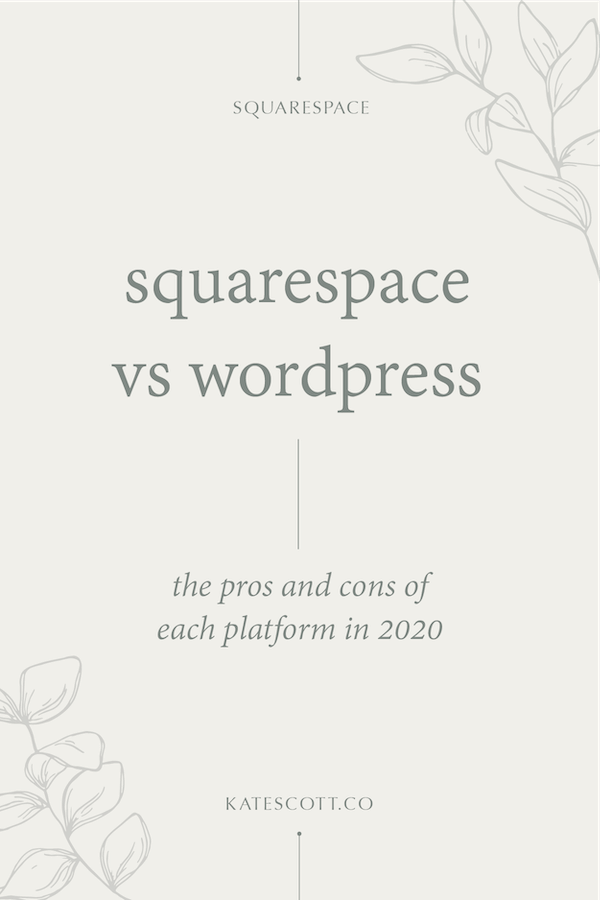Squarespace vs Wordpress: How to Choose the Best Platform in 2020
Ah, the question that has haunted bloggers and business owners since the dawn of...well, actually since 2003 when both Wordpress and Squarespace were founded...Which platform is better?
The answer? It depends.
In this post, I’ll break down the pros and cons of Squarespace and Wordpress so that you can make an informed decision about which platform is right for your business.
Disclosure: This post contains affiliate links. When you click on an affiliate link and make a purchase, I receive a small commission (at no additional cost to you). Affiliate links are marked with an asterisk (*).
Cost
I used to think Wordpress was cheaper than Squarespace until I tallied up the total cost of running a fast, secure, and user-friendly website.
It’s true that you can start a Wordpress website for as little as $3.95/month–the cost of a cheap web host. But if you want to run a really good (read: fast, secure, attractive, and user-friendly) Wordpress website, there are a lot of hidden and unexpected fees that can creep up on you. Here are some of the fees you might incur running a Wordpress site:
Domain Name + Privacy - $25/year
WP Engine Web Hosting* - $288/year (I don’t recommend cheaper hosts like BlueHost and HostGator because they often have security and speed issues.)
Genesis Framework* - $59.95
Cook’d Pro Child Theme* - $129.95 (This is the Genesis child theme I use. Some child themes are cheaper and some are pricier.)
VaultPress - $39/year (If you’re going to self-host your website, it’s essential to have a reliable backup service.)
WP Rocket* - $39/year (Having a fast website is super important for SEO and user experience!)
That’s over $575 in the first year. And that doesn’t include the cost of premium fonts, email marketing, or other premium plugins you may need.
Squarespace isn’t what I would call cheap but the pricing is very straightforward and there are no hidden fees. Here’s what I pay for my Squarespace site:
Domain Name - $40/year
Squarespace - $216/year (This includes hosting and access to all themes and templates.)
Business Email - $72/year (The first year is free.)
So in the first year, you would actually spend $256, and it would be just over $300/year thereafter. Again, that does not include certain premium fonts (although Squarespace comes with so many amazing fonts that you may not need to purchase any), plugins, Acuity Scheduling, email marketing, or custom design services.
Squarespace has fewer hidden costs and overall, I think it’s a better dollar-for-dollar value. Yes, you can technically build a Wordpress site for cheaper but it’s not going to look as good or run as well under the hood. (Read more about how Squarespace can save you money here.)
Winner: Squarespace
Maintenance
One of the greatest things about Squarespace is that it requires zero maintenance. You don’t have to do anything to keep your website running smoothly.
Wordpress, on the other hand, requires regular maintenance. You have to make sure your plugins and themes are up to date and compatible with the current version of Wordpress. You probably already have a million other things you have to remember to run your business on a daily basis. (Read more about how Squarespace can save you time here.)
If you don’t properly maintain your Wordpress site, it could leave you vulnerable to hackers or even break your site. Trust me, the white screen of death is no fun to see.
Winner: Squarespace
SEO (Search Engine Optimization)
While some Squarespace naysayers claim that Wordpress is better for SEO, that’s not necessarily true.
Squarespace actually does a great job with SEO. It’s easy to add meta descriptions and alt text to images. Squarespace even has some built-in schema markup for products and business contact info. And Squarespace themes are coded to be Google-friendly.
Wordpress gives users more control over the technical aspects of SEO but most people don’t have the time, patience, or expertise to take advantage of this freedom.
Some will argue that the Yoast Plugin gives Wordpress users a big edge when it comes to SEO. I disagree. Yoast isn’t the greatest content optimization tool out there and you don’t actually need it to optimize your blog posts anyway. Paige Brunton wrote a great piece about Squarespace and Yoast that’s worth a read.
Also, check out my complete guide to Squarespace SEO here.
Winner: Draw
User-Friendliness
When it comes to user-friendliness, there’s no contest. Squarespace is remarkably easy to use even if you’re technically challenged. The interface is highly visual and the dashboard is intuitively organized, which makes it easy to find what you’re looking for.
Wordpress has a steeper learning curve but if you enjoy trying new things and tackling technical challenges, it might be a good fit for you.
Winner: Squarespace
Troubleshooting + Support
Squarespace is a closed system, which means it has extensive documentation you can draw on to help you solve just about any problem. And if you need more help, you can contact the award-winning customer service team 24/7.
Wordpress is the Wild West of website platforms. It’s a piecemeal of software, themes, and plugins developed by different companies around the world. This is what makes it so flexible and customizable, but it also means that if you have a problem, you’ll have to solve it on your own or contact the customer service department of whichever company makes the plugin, theme, or software you’re having an issue with.
For example, let’s say you update a plugin and it causes your website to crash. You’ll have to access your website files via FTP, delete the plugin, then contact the customer service department of the company that makes the plugin for help. If it’s a free plugin, you’ll either have to try the Wordpress forum for help or switch to a different plugin altogether.
Wordpress has a lot more moving parts than Squarespace, which means more can go wrong. It also means it will likely be more difficult and time-consuming to solve any problems that arise.
Winner: Squarespace
Flexibility
When it comes to flexibility, there’s no match for Wordpress. You are only limited by your skills and creativity or funds (if you’re hiring a developer).
As I mentioned before, Squarespace is a closed system, which means there’s less room for customization. That doesn’t mean you can’t do a lot with Squarespace though. I built my first site on Squarespace not that long ago and was surprised by just how much you can customize it with a little CSS. But if you find yourself wanting to make major structural changes to your template or theme, you’re better off with Wordpress.
Winner: Wordpress
Security
Protecting your website from hackers and data thieves should be one of your top priorities when building a website. A vulnerable website hurts your search engine ranking, customer trust, and can be the source of endless trouble.
Squarespace has built-in security features that are about as foolproof as you could hope for. You have the option to enable SSL with one click and your data is protected at all times by a team of experts. It really doesn’t get any better than that.
It’s absolutely possible to have a secure Wordpress site but it takes a little more effort. First of all, you’ll need to dish out some money for a good web host. (I recommend WP Engine*.) Second, you’ll need to install an SSL certificate if your web host doesn’t do that automatically. Additionally, you’ll have to keep your plugins and themes updated at all times and, if you don’t have an amazingly secure web host, install a dedicated security plugin like All in One WP Security & Firewall. It’s also a good idea to change your login username to something other than the default “admin.”
If your Wordpress site is hacked, you’ll either have to figure out what to do about it on your own or pay an expert to help you. With Squarespace, you can be sure that on the off chance your site is hacked (which is extremely unlikely if not impossible) someone will be there to help you at no additional cost.
Winner: Squarespace
Speed
Aside from resizing and compressing your images, and cutting down on unnecessary third-party scripts, you really have no control over how fast your Squarespace site runs. But that’s usually okay because Squarespace sites run pretty fast out of the box.
Wordpress sites can be super slow or lightning fast. Site speed is influenced by your web host, theme framework, plugins (too many or poorly coded plugins can slow your site), images, and more. If you take the time to optimize your Wordpress site, it can run faster than the average Squarespace site. But it does take some time and effort to achieve that and it can be a frustrating process.
Winner: Draw
Data Control & Backup
This is one area where Squarespace utterly fails. With Wordpress, you can use a plugin like VaultPress to backup and store all of your website data in case of a crash or breach. And you are 100% in control.
Squarespace generally does a good job of keeping your data safe, but if you want to move your website to another platform (like Wordpress), you’ll quickly find out that you can’t easily transfer everything. In fact, you can’t transfer images from Squarespace to Wordpress at all unless you’ve saved the images somewhere else.
Winner: Wordpress
I have 8+ years of experience working with Wordpress and 2+ years of experience working with Squarespace. What I’ve learned is that there is no perfect website platform.
When potential clients come to me asking for advice about which website platform is best for them, this is what I say:
If you’re a service provider or you sell both services and products, Squarespace is perfect for you. If you’re a professional blogger producing massive amounts of content or you need super advanced customization, Wordpress is a better fit.
Like this post? Share it on Pinterest!